TimeSleuth |

|
Time Tracking System |
Synopsis
TimeSleuth is a system for recording the amount of time spent performing activities such as consulting, project work, etc., and producing useful reports such as time sheets and summaries from the recorded data.
There are two parts to the TimeSleuth system:
- Palmtop (for PDAs)
- Portal (web site and database)

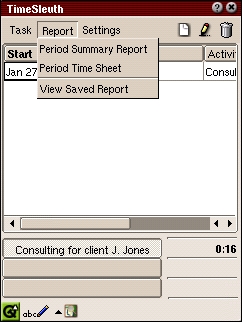
Licensing
TimeSleuth Palmtop may be used, modified or redistributed under the terms of the GNU General Public License (GPL), version 2 or later.
TimeSleuth Portal may be used, modified or redistributed under the terms of the GNU General Public License (GPL), version 2 or later. TimeSleuth Portal uses the PHP version of FastTemplate, which is distributed under the terms of the Artistic License
These programs are distributed without any warranty.
TimeSleuth Palmtop
TimeSleuth Palmtop is currently available for the Qtopia palmtop environment from Trolltech. The software has been tested on the Sharp Zaurus SL-5000D Linux/Java PDA. It should also function on a Zaurus flashed with Open Zaurus, or a Compaq iPAQ flashed with Familiar Linux and the Opie or Qtopia palmtop environment.
TimeSleuth Palmtop can operate in one of two modes; Personal mode, and Group or Server mode.
In Personal mode, TimeSleuth Palmtop operates as a self-contained personal time tracker.
Group mode is intended for groups or organizations that wish to track the time of group members (although individuals may also find this mode useful in conjunction with TimeSleuth Portal). In this mode, group members can individually use TimeSleuth Palmtop to record time spent performing group activities. The information is collected in a central database, from which consolidated group reports can be produced.
Palmtop users synchronize their tasks with the database by connecting to the server. An Internet connection is required on the palmtop device to use TimeSleuth in Group mode, and it is necessary to create a user account in the database using TimeSleuth Portal before connecting to it from the palmtop.
You can download TimeSleuth Palmtop for the Zaurus here.
Alternatively, if your Zaurus has a network connection, you can install TimeSleuth Palmtop directly from the network using Add/Remove Software, Install packages via networks. To do this, you'll need to add the URL http://www.timesleuth.org/zaurus to the list of package servers on your Zaurus.
TimeSleuth Portal
TimeSleuth Portal is a companion web site for TimeSleuth Palmtop when used in Group mode. Users log into this site to access the group database so that they can:
- record time (time entered via Portal is merged with time entered via Palmtop),
- define group activities, clients, projects, bill rates and other settings,
- generate group reports, including invoices.
TimeSleuth Portal gives managers fine control over bill rates, by allowing a matrix of default bill rates to be defined for combinations of activity category and user category (you can define your own user categories such as consultant, senior consultant, etc.). It is also possible to override the matrix defaults so that the bill rate for an individual can be set for a specific activity.
TimeSleuth Portal is suitable for individual users, such as freelance consultants and professionals, as well as organizations or groups that have several consultants.
TimeSleuth Portal is still in development.
TimeSleuth Source Code
Visit the TimeSleuth Project Area at SourceForge to access the CVS source code repository.